Demo


Start / End decals can be used for blending road types, make transitions between road types or add cracks/fixes where the road connects with a crossing object.

Decal prefabs need to be setup for this first. An example decal material shader setup is available in /Assets/EasyRoads3D/Materials/
The new decal prefabs can be added to the respective road type in General Settings > Road Types
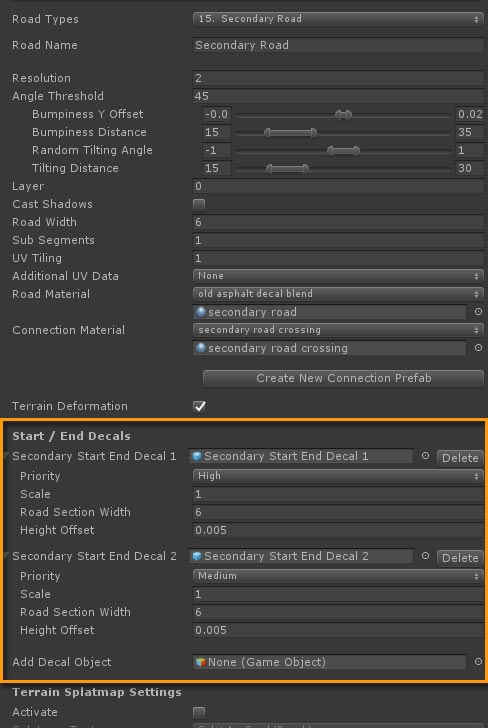
The "Add Decal Object" option near the bottom of the highlighted area in the above image will initially be the only visible control. As soon as a decal prefab is dropped in this slot, it will be added to the decal list. All decals include additional controls in the respective foldout: Priority, Scale, Road Section Width and Height Offset.
When more decals are available for a road type, a decal will be selected randomly. The "Priority" level gives more control over this. If there are for example decals that should only be selected occasionally, the priority level can be set to Low.
The "Scale" represents the scale relative to the width of the road. Usually you want to keep this at 1. But for dirt tracks connecting with asphalt crossings a larger scale may work well, the decal will stretch over the road edges.
"Road Section Width" represents the road width itself. For built-in roads this will usually match the road type width. But especially for custom road shapes with additional elements added, this is not necessarily the case. Here the actualy road width can be entered. The decals will be scaled relative to this width.
"Height Offset", decals are usually positioned slightly on top of other objects. In most cases the default value of 0.005 should work well.
As mentioned above, decals available for a road type will be added automatically to roads and a decal is selected randomly when the road type has more decal prefabs assigned. This random selection can be adjusted manually for each road.
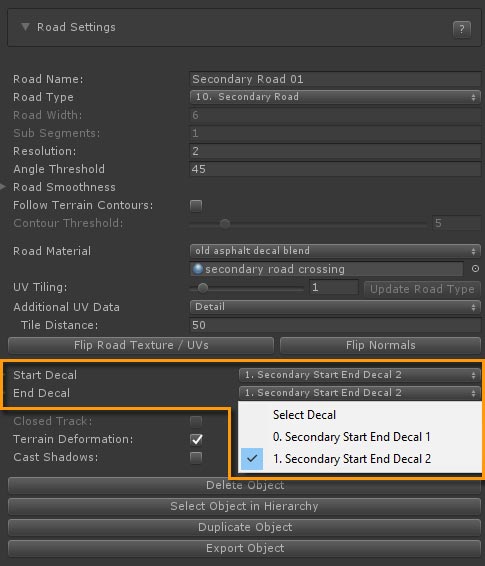
Start / End Decal control options are available in the main road settings of the selected road. No decal will be used when the drop down is set to "Select Decal"